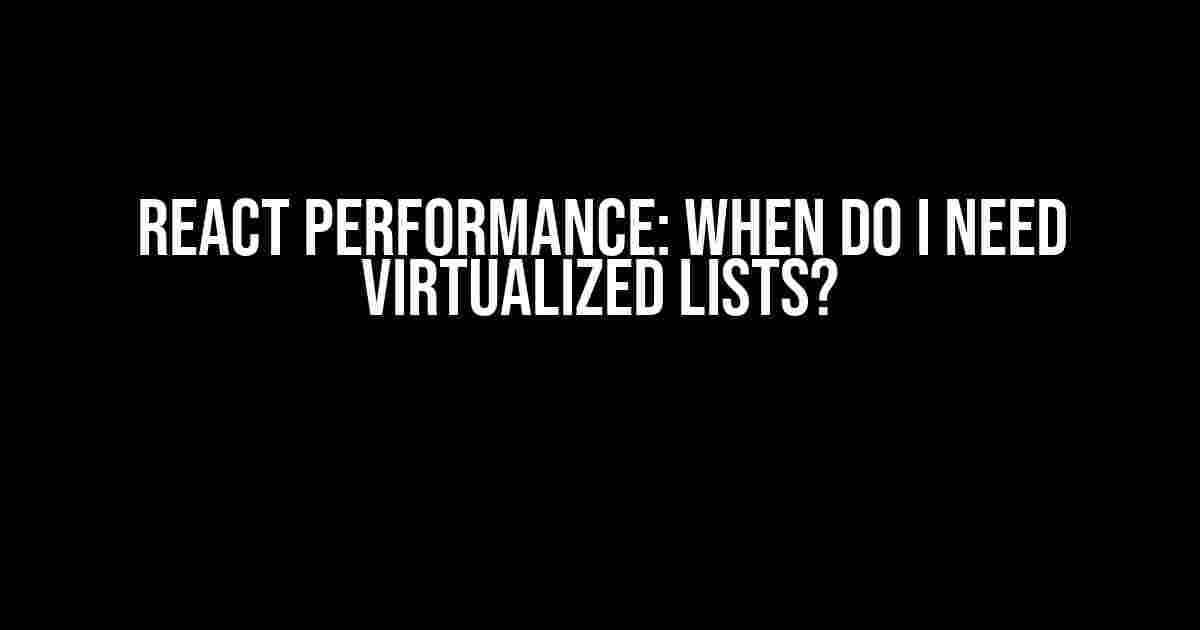Are you tired of slow rendering and sluggish performance in your React application? Do you find yourself wondering when to use virtualized lists to boost performance? Look no further! In this comprehensive guide, we’ll dive into the world of React performance optimization and explore the magic of virtualized lists. Buckle up and get ready to turbocharge your app!
What are Virtualized Lists?
Virtualized lists, also known as windowing or virtual scrolling, is a technique used to render only a portion of a large dataset, making it more efficient and performant. Instead of rendering the entire list, virtualized lists only render the items that are currently visible in the viewport, which significantly reduces the number of DOM nodes and improves overall performance.
Why Do I Need Virtualized Lists?
If you’re working with large datasets, you’ve probably noticed that your application becomes sluggish, slow, or even crashes. This is because the browser is struggling to render an enormous number of DOM nodes, which leads to performance issues. Virtualized lists come to the rescue by addressing these common problems:
- Slow Rendering**: When dealing with large datasets, rendering every single item can take a significant amount of time, leading to slow rendering and a poor user experience.
- High Memory Usage**: Rendering a massive list of items consumes a lot of memory, which can cause performance issues, especially on lower-end devices.
- Scrolling Issues**: Scrolling through a large list can be jerky, slow, or even cause the browser to crash.
When to Use Virtualized Lists
So, when do you need virtualized lists? Here are some scenarios where this technique is a game-changer:
- Large Datasets**: If you’re working with datasets that contain hundreds, thousands, or even tens of thousands of items, virtualized lists are a must.
- Slow-Performing Components**: If you have components that take a long time to render, virtualized lists can help improve performance by only rendering what’s necessary.
- Resource-Intensive Components**: If you have components that consume a lot of resources, such as images or videos, virtualized lists can help reduce the load on the browser.
- Scroll-Heavy Interfaces**: If your application has scroll-heavy interfaces, such as infinite scrolling or scrollable tables, virtualized lists can help improve performance and reduce jankiness.
How to Implement Virtualized Lists in React
Now that we’ve covered the benefits and scenarios for using virtualized lists, let’s dive into the implementation details. There are several popular libraries and techniques to achieve virtualized lists in React:
1. react-window
react-window is a popular and lightweight library that provides a simple way to implement virtualized lists. Here’s an example:
import { FixedSizeList } from 'react-window';
const Row = ({ index, style }) => {
return (
<div
style={{
...style,
backgroundColor: index % 2 ? '#f0f0f0' : '#ffffff',
}}
>
Row {index}
</div>
);
};
const Example = () => {
const list = Array(1000).fill(0).map((_, index) => index);
return (
<FixedSizeList
height={150}
width={300}
itemSize={35}
itemCount={list.length}
>
{Row}
</FixedSizeList>
);
};
2. react-virtualized
react-virtualized is another popular library that provides a more comprehensive set of features for virtualized lists. Here’s an example:
import { VirtualizedList } from 'react-virtualized';
const Row = ({ index }) => {
return (
<div>
Row {index}
</div>
);
};
const Example = () => {
const list = Array(1000).fill(0).map((_, index) => index);
return (
<VirtualizedList
width={300}
height={150}
rowCount={list.length}
rowHeight={35}
>
{Row}
</VirtualizedList>
);
};
3. Rolling Your Own Solution
If you prefer to roll your own solution, you can implement virtualized lists using React’s built-in features, such as `useState` and `useMemo`. Here’s an example:
const VirtualizedList = () => {
const [scrollIndex, setScrollIndex] = useState(0);
const [visibleItems, setVisibleItems] = useState([]);
const list = Array(1000).fill(0).map((_, index) => index);
const handleScroll = (event) => {
const newIndex = Math.floor(event.target.scrollTop / 35);
setScrollIndex(newIndex);
};
useMemo(() => {
const startIndex = scrollIndex;
const endIndex = startIndex + 10;
const visibleList = list.slice(startIndex, endIndex);
setVisibleItems(visibleList);
}, [scrollIndex]);
return (
<div
onScroll={handleScroll}
style={{
height: '150px',
overflowY: 'scroll',
}}
>
{visibleItems.map((item, index) => (
<div key={index}>Row {item}</div>
))}
</div>
);
};
Best Practices for Virtualized Lists
When implementing virtualized lists, keep the following best practices in mind:
| Best Practice | Description |
|---|---|
| 1. Use a fixed item size | Using a fixed item size helps the library calculate the correct scroll position and improves performance. |
| 2. Use a consistent item height | Using a consistent item height helps the library render the correct number of items and reduces jankiness. |
| 3. Avoid unnecessary re-renders | Avoid re-rendering the entire list when the user scrolls by using `shouldComponentUpdate` or `React.memo`. |
| 4. Optimize your components | Optimize your components by reducing the number of DOM nodes, using `useCallback` and `useMemo`, and avoiding unnecessary computations. |
| 5. Test and iterate | Test your virtualized list implementation and iterate on performance improvements to achieve the best results. |
Conclusion
In conclusion, virtualized lists are a powerful technique for boosting performance in React applications. By understanding when to use virtualized lists, implementing them correctly, and following best practices, you can significantly improve the user experience and reduce performance issues. Remember to test and iterate on your implementation to achieve the best results. Happy optimizing!
Feel free to share your experiences and questions about virtualized lists in the comments below. Don’t forget to follow us for more React performance optimization tips and tricks!
Here are 5 Questions and Answers about “React Performance – When do I need virtualized lists” with a creative voice and tone:
Frequently Asked Question
Get the inside scoop on optimizing your React app’s performance with virtualized lists!
What is a virtualized list, and why do I need it?
A virtualized list is a rendering technique that only renders the visible items in a list, instead of rendering all items at once. You need virtualized lists when you have a massive dataset that can slow down your app’s performance. Think of it as a shortcut to rendering only what’s necessary, saving your users from laggy scrolling and improving overall performance.
How do I know if my list is too long for React to handle?
A good rule of thumb is if your list has more than 100-200 items, it’s time to consider virtualization. However, the actual number can vary depending on the complexity of your items, the device, and the browser. If you notice your app’s performance taking a hit, or if your users are complaining about slow scrolling, it’s likely time to virtualize your list.
Can I use virtualized lists for any type of data?
Virtualized lists are ideal for data that is too large to be rendered all at once, such as lists of thumbnails, chat logs, or tables with many rows. However, if your data is relatively small or doesn’t require scrolling, virtualization might not be necessary. Additionally, if your data is highly interactive or requires complex DOM manipulation, virtualization might not be the best fit.
How do I implement virtualized lists in my React app?
There are several libraries available that can help you implement virtualized lists in React, such as react-window, react-virtualized, and react-grid-layout. These libraries provide components and utilities that make it easy to virtualize your lists. You can also roll your own solution using React’s built-in features, such as shouldComponentUpdate() and the intersection observer API.
Will virtualized lists improve my app’s SEO?
Virtualized lists can indirectly improve your app’s SEO by providing a faster and more responsive user experience. Search engines like Google favor fast and mobile-friendly websites, which can lead to better rankings and more traffic. However, virtualization itself doesn’t directly impact SEO, as search engines don’t care about how you render your lists – they only care about the content itself.