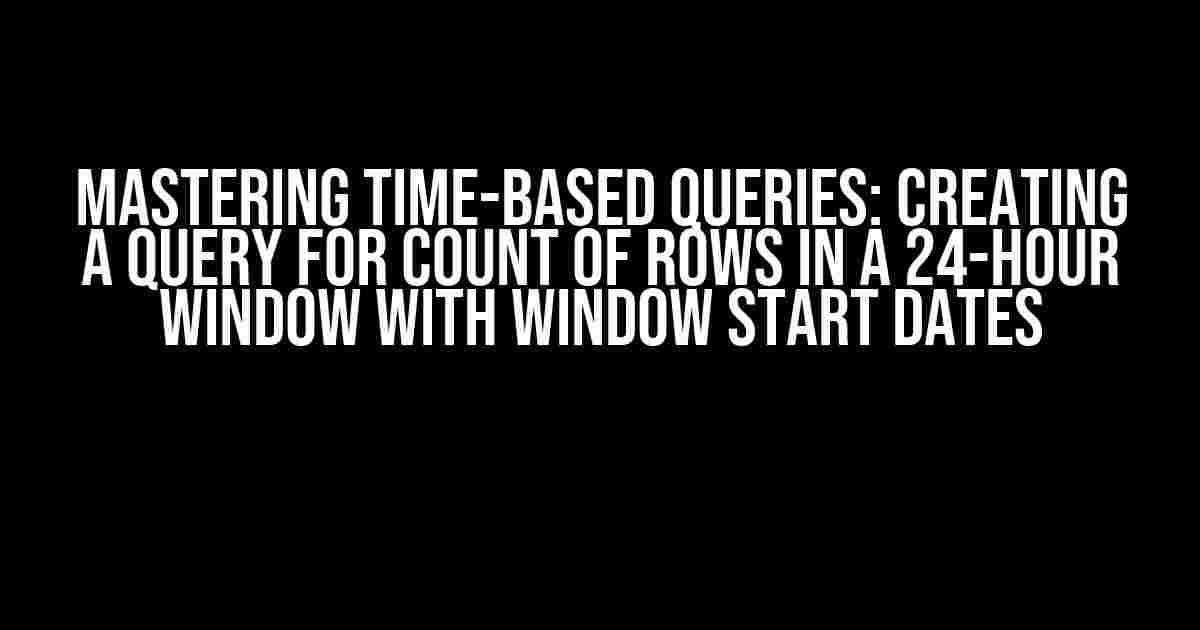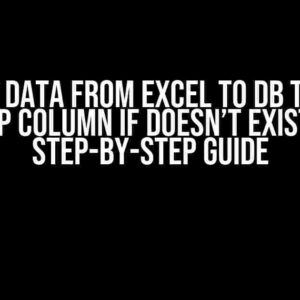Are you tired of struggling with time-based queries? Do you find yourself stuck when trying to count the number of rows within a 24-hour window with specific start dates? Fear not, dear reader, for today we’ll embark on a journey to conquer this challenge and unlock the secrets of creating efficient and effective queries.
Understanding the Problem
Imagine you’re a data analyst tasked with analyzing user activity on an e-commerce platform. Your goal is to identify the number of users who made a purchase within a 24-hour window, starting from a specific date and time. Sounds simple, right? But what if you need to do this for multiple start dates, and the data is scattered across millions of rows?
This is where things can get tricky. You can’t simply use a straightforward `COUNT(*)` query, as it won’t account for the time component. You need a clever solution that takes into account the 24-hour window, starting from a specific date and time.
The Solution: Window Functions to the Rescue!
Enter window functions, a powerful tool in SQL that allows you to perform calculations across sets of rows related to the current row. In this case, we’ll use the `RANGE` window function to define the 24-hour window.
Step 1: Prepare Your Data
Let’s assume you have a table called `user_activity` with the following columns:
| Column Name | Data Type |
|---|---|
| id | integer |
| user_id | integer |
| purchase_date | timestamp |
| start_date | timestamp |
The `start_date` column represents the specific date and time from which you want to start counting the 24-hour window.
Step 2: Write the Query
WITH window_query AS (
SELECT
start_date,
COUNT(*) OVER (
PARTITION BY start_date
ORDER BY purchase_date
RANGE BETWEEN CURRENT ROW AND INTERVAL '24 hour' FOLLOWING
) AS row_count
FROM
user_activity
)
SELECT
start_date,
row_count
FROM
window_query;
Let’s break down the query:
- `WITH window_query AS (…)`: We define a temporary result set using a Common Table Expression (CTE).
- `SELECT start_date, COUNT(*) OVER (…) AS row_count`: We select the `start_date` column and use the `COUNT(*)` window function to count the number of rows within the 24-hour window.
- `PARTITION BY start_date`: We partition the data by the `start_date` column, ensuring that the count is reset for each new start date.
- `ORDER BY purchase_date`: We order the data by the `purchase_date` column, which allows us to define the 24-hour window.
- `RANGE BETWEEN CURRENT ROW AND INTERVAL ’24 hour’ FOLLOWING`: This is the magic part! We define the 24-hour window by specifying the current row as the starting point and the next 24 hours as the following range.
- `SELECT start_date, row_count FROM window_query`: Finally, we select the `start_date` and `row_count` columns from the temporary result set.
Explaining the Logic
The query works by defining a 24-hour window for each `start_date`. The `RANGE` window function counts the number of rows within this window, starting from the current row and moving forward in time. By partitioning the data by `start_date`, we ensure that the count is reset for each new start date.
To illustrate this, let’s consider an example:
| id | user_id | purchase_date | start_date |
|---|---|---|---|
| 1 | 123 | 2022-01-01 10:00:00 | 2022-01-01 09:00:00 |
| 2 | 123 | 2022-01-01 11:00:00 | 2022-01-01 09:00:00 |
| 3 | 456 | 2022-01-01 12:00:00 | 2022-01-01 10:00:00 |
| 4 | 789 | 2022-01-02 09:00:00 | 2022-01-02 08:00:00 |
In this example, the query would return the following result:
| start_date | row_count |
|---|---|
| 2022-01-01 09:00:00 | 2 |
| 2022-01-01 10:00:00 | 1 |
| 2022-01-02 08:00:00 | 1 |
The query correctly counts the number of rows within the 24-hour window for each `start_date`.
Conclusion
In this article, we’ve demystified the process of creating a query for counting rows within a 24-hour window with specific start dates. By leveraging window functions, we’ve created a powerful and efficient solution that can be applied to a wide range of use cases.
Remember, the key to success lies in understanding the logic behind the query and adapting it to your specific needs. With practice and patience, you’ll become a master of time-based queries and unlock the full potential of your data.
So, go ahead and give it a try! Create your own query, and watch your data come alive with the power of window functions.
Additional Tips and Variations
Here are some additional tips and variations to take your query to the next level:
- Use `TIMESTAMP` data type**: Ensure that your `start_date` and `purchase_date` columns are of the `TIMESTAMP` data type to accurately handle datetime calculations.
- Adjust the time zone**: If your data is stored in a different time zone, be sure to adjust the query accordingly to ensure accurate results.
- Filter out unnecessary data**: Use filters to exclude data that falls outside the desired 24-hour window.
- Use aggregate functions**: Combine the `COUNT(*)` window function with other aggregate functions, such as `SUM` or `AVG`, to gain deeper insights into your data.
- Experiment with different window specifications**: Try using different window specifications, such as `RANGE BETWEEN CURRENT ROW AND INTERVAL ’12 hour’ FOLLOWING`, to adapt the query to your specific needs.
Now, go forth and conquer the world of time-based queries!
Frequently Asked Question
Got questions about creating queries for counting rows in a 24-hour window with window start dates? We’ve got answers!
What is the purpose of using a 24-hour window with window start dates in query creation?
Using a 24-hour window with window start dates allows you to analyze data within a specific time frame, ensuring that your results are accurate and relevant to the desired time period. This is particularly useful when working with time-series data, such as tracking user activity or monitoring system performance over a 24-hour cycle.
How do I create a query to count the number of rows within a 24-hour window with window start dates?
You can use a query like this: `SELECT window_start_date, COUNT(*) AS row_count FROM your_table WHERE timestamp_column >= window_start_date AND timestamp_column < window_start_date + INTERVAL 24 HOUR GROUP BY window_start_date;`. This query uses a window function to define the 24-hour window and then counts the number of rows within that window for each window start date.
Can I use multiple window start dates in a single query?
Yes, you can use multiple window start dates in a single query by using a derived table or a common table expression (CTE) to generate the window start dates, and then joining that with your original table. For example: `WITH window_dates AS (SELECT ‘2022-01-01’ AS window_start_date UNION ALL SELECT ‘2022-01-02’ AS window_start_date UNION ALL …) SELECT w.window_start_date, COUNT(*) AS row_count FROM your_table t JOIN window_dates w ON t.timestamp_column >= w.window_start_date AND t.timestamp_column < w.window_start_date + INTERVAL 24 HOUR GROUP BY w.window_start_date;`.
How do I handle cases where the 24-hour window spans across multiple days?
To handle cases where the 24-hour window spans across multiple days, you can use a date_trunc function to truncate the timestamp_column to the nearest day, and then apply the 24-hour window. For example: `SELECT date_trunc(‘day’, timestamp_column) + INTERVAL 1 DAY AS window_start_date, COUNT(*) AS row_count FROM your_table WHERE timestamp_column >= window_start_date – INTERVAL 24 HOUR AND timestamp_column < window_start_date GROUP BY window_start_date;`. This ensures that the window starts at the beginning of the day and ends 24 hours later, even if that falls on the next day.
What are some common use cases for counting rows in a 24-hour window with window start dates?
Common use cases include tracking daily user engagement metrics, monitoring system performance over a 24-hour cycle, analyzing sales trends within a specific time frame, and identifying patterns in website traffic or application usage. Any scenario where you need to analyze data within a specific 24-hour window can benefit from using this type of query.