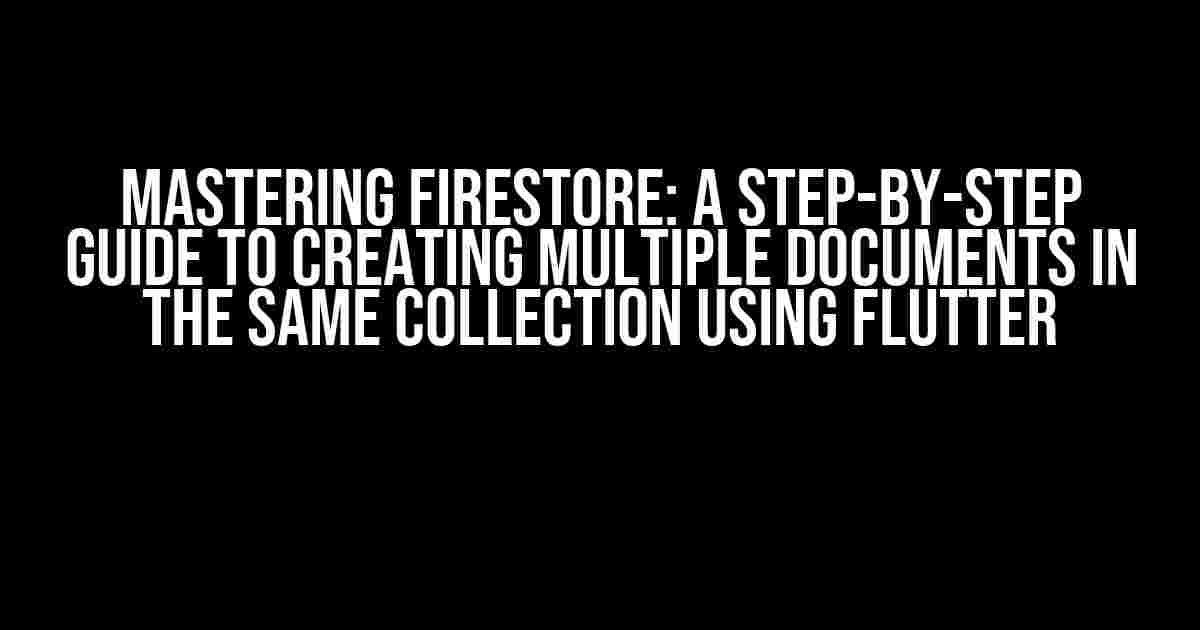Firestore, the NoSQL document database offered by Google Cloud, is a popular choice for building scalable and efficient mobile and web applications. When it comes to Flutter, integrating Firestore can be a game-changer for your app’s data management needs. In this article, we’ll dive into the world of Firestore and explore how to create multiple documents in the same collection using Flutter.
- Prerequisites
- Why Create Multiple Documents in the Same Collection?
- Setting Up Firestore in Your Flutter Project
- Creating a Firestore Collection
- Creating Multiple Documents in the Same Collection
- Retrieving Multiple Documents from the Same Collection
- Querying Multiple Documents in the Same Collection
- Conclusion
Prerequisites
Before we begin, make sure you have the following set up:
- A Flutter project created using the Flutter SDK
- Firestore installed in your Flutter project using the `cloud_firestore` package
- A basic understanding of Dart programming language and Flutter development
Why Create Multiple Documents in the Same Collection?
In Firestore, a collection is a grouping of documents that contain related data. Creating multiple documents in the same collection can be useful in various scenarios:
- Data segregation: By creating separate documents for different types of data, you can easily manage and query specific data sets.
- Data relationships: You can create documents that reference other documents in the same collection, enabling efficient data relationships.
- Data scalability: With multiple documents in the same collection, you can scale your data horizontally, ensuring your app’s performance is not affected by data growth.
Setting Up Firestore in Your Flutter Project
If you haven’t already, add the `cloud_firestore` package to your Flutter project by adding the following line to your `pubspec.yaml` file:
dependencies:
flutter:
sdk: flutter
cloud_firestore: ^2.3.0Then, run the following command in your terminal:
flutter pub getCreating a Firestore Collection
Before creating multiple documents, you need to create a Firestore collection. In your Dart file, import the `cloud_firestore` package and create a new instance of `Firestore`:
import 'package:cloud_firestore/cloud_firestore.dart';
final db = FirebaseFirestore.instance;Next, create a new collection using the `collection` method:
db.collection('myCollection').doc();In the above example, we’re creating a new collection named `myCollection`.
Creating Multiple Documents in the Same Collection
To create multiple documents in the same collection, you can use the `add` method provided by the `CollectionReference` class. Here’s an example:
Future<void> createMultipleDocuments() async {
final collectionRef = db.collection('myCollection');
for (int i = 0; i < 5; i++) {
await collectionRef.add({
'title': 'Document $i',
'description': 'This is document $i',
});
}
}In the above example, we’re creating an array of 5 documents using a `for` loop. Each document contains a `title` and `description` field. You can customize the document data as per your app’s requirements.
Retrieving Multiple Documents from the Same Collection
To retrieve multiple documents from the same collection, you can use the `get` method provided by the `CollectionReference` class. Here’s an example:
Future<void> retrieveMultipleDocuments() async {
final collectionRef = db.collection('myCollection');
final querySnapshot = await collectionRef.get();
querySnapshot.docs.forEach((document) {
print(document.id);
print(document.data());
});
}In the above example, we’re retrieving all documents from the `myCollection` collection and then iterating over the `QuerySnapshot` using the `forEach` method. We’re printing the document ID and the document data to the console.
Querying Multiple Documents in the Same Collection
Sometimes, you might need to query specific documents in a collection based on certain conditions. Firestore provides a range of querying options, including:
- Where clauses: Using the `where` method, you can specify conditions for your query.
- Range queries: Using the `where` method with a range operator (e.g., `>=`, `<=`, `>`, `<`), you can query documents within a specific range.
- Array contains: Using the `arrayContains` method, you can query documents that contain a specific value in an array field.
Here’s an example of querying documents using a where clause:
Future<void> queryDocuments() async {
final collectionRef = db.collection('myCollection');
final querySnapshot = await collectionRef
.where('title', isEqualTo: 'Document 2')
.get();
querySnapshot.docs.forEach((document) {
print(document.id);
print(document.data());
});
}In the above example, we’re querying documents in the `myCollection` collection where the `title` field is equal to `Document 2`.
Conclusion
In this article, we’ve covered the basics of creating multiple documents in the same collection using Flutter and Firestore. By following the steps outlined above, you can efficiently manage your app’s data and scale your application to meet growing demands.
| Collection | Description |
|---|---|
| myCollection | A sample collection created for demonstration purposes |
Remember to optimize your Firestore database structure and indexing for improved performance and cost-effectiveness. Happy coding!
By following best practices and leveraging Firestore’s features, you can build scalable and efficient mobile and web applications that meet your users’ needs.
Stay tuned for more articles on Flutter and Firestore, and don’t hesitate to reach out if you have any questions or need further assistance!
Happy coding, and until next time, may the code be with you!
Frequently Asked Question
Got questions about creating multiple documents in the same collection in Firestore using Flutter? We’ve got answers!
How do I create multiple documents in the same collection in Firestore using Flutter?
You can create multiple documents in the same collection in Firestore using Flutter by using the `add()` method provided by the Firebase Firestore SDK. This method allows you to create a new document with a unique ID. You can call this method multiple times to create multiple documents.
How do I specify the ID of the document when creating multiple documents in the same collection in Firestore using Flutter?
When creating multiple documents in the same collection in Firestore using Flutter, you can specify the ID of the document by using the `doc()` method and providing a unique ID as an argument. If you don’t provide an ID, Firestore will generate a unique ID for you.
Can I create multiple documents in the same collection in Firestore using a single call using Flutter?
No, you cannot create multiple documents in the same collection in Firestore using a single call using Flutter. Firestore does not support batch creation of documents. You need to make separate calls to create each document.
How do I handle errors when creating multiple documents in the same collection in Firestore using Flutter?
When creating multiple documents in the same collection in Firestore using Flutter, you can handle errors by using try-catch blocks to catch any exceptions that may occur during the creation process. You can also use the `catchError()` method to handle errors specifically.
What are some best practices for creating multiple documents in the same collection in Firestore using Flutter?
Some best practices for creating multiple documents in the same collection in Firestore using Flutter include using meaningful and unique IDs, validating user input before creating documents, and handling errors gracefully. Additionally, you should also consider implementing security rules to ensure that only authorized users can create documents.